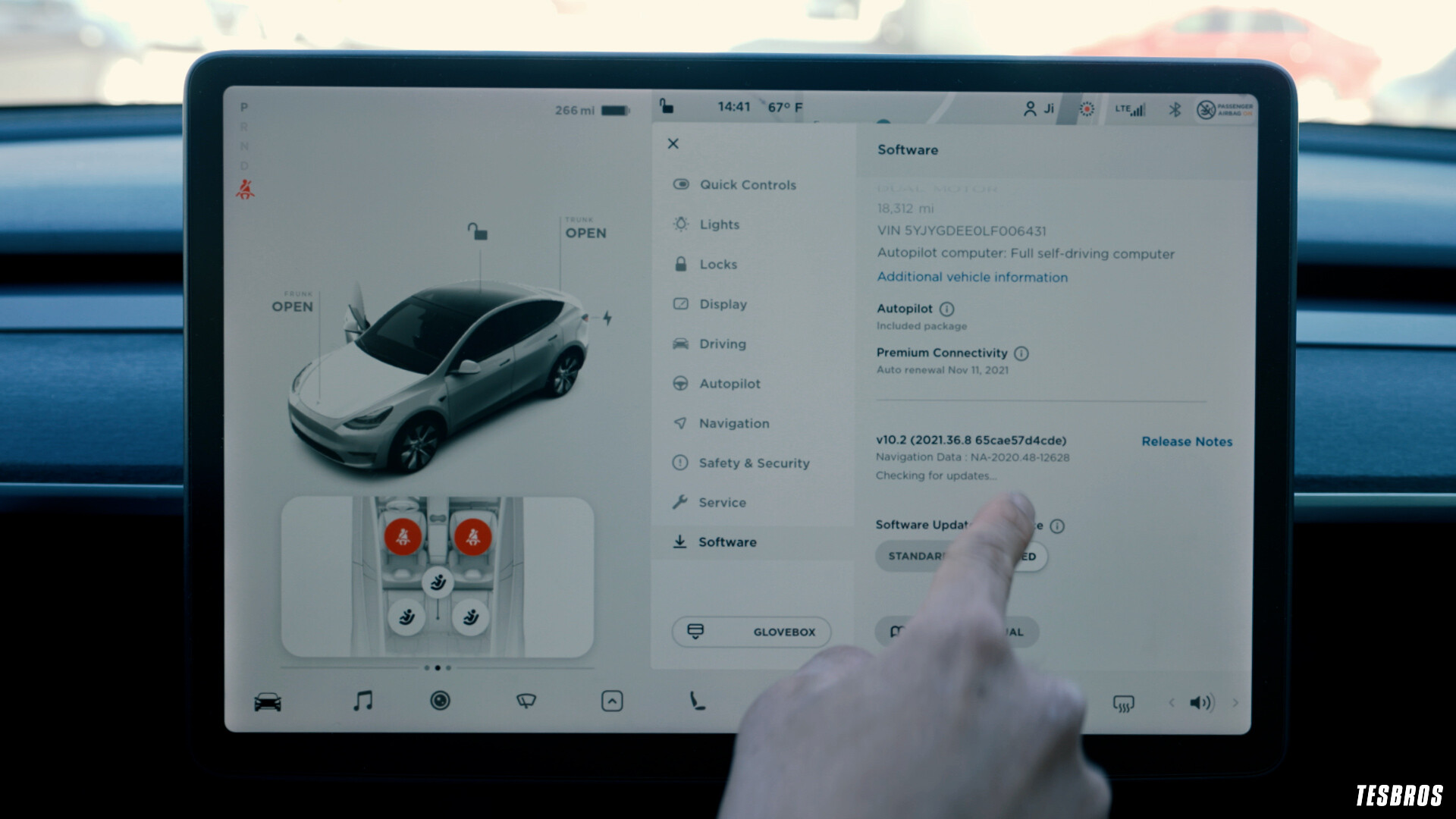Over the weekend, I got a nice little surprise in our March 2020 Model Y….The 36.8 update. And here’s what’s really cool about this update. You can actually remotely view your Tesla’s cameras AND you can use the speaker in front of the bumper to speak through it. Of course, the latter is only if you have the PWS speaker installed. You can view the release notes below.
So that being said, I’ll show you how to enable it. Go to Controls > Safe > View Live Camera, and you should now be able to use it.
Tesla mentioned in the release notes that you can view your car’s surroundings to ensure safety. So, when will this feature be useful? At least for me, it makes me nervous when I see the sentry model alert go off, and I have to go check my car to see if it’s okay. That can be unsafe if it’s being broken into. You just never know. So this remote access would be highly useful in a situation like that. Not only that, you can actually talk to them via the speaker and make sure you’re at a safe distance while doing so. I think it’s also just really cool that I have a ring-doorbell-like feature on my car. So, here’s how it works.
- You need to have sentry mode on. Make sure your car is charged, because sentry mode won’t be able to activate if you have low charge.
- You’ll see a button that says ‘View Live Camera’. You’ll see you have access to the front, side repeater cameras, and the rear camera. You can switch back and forth pretty easily. The frame rate on it isn’t too bad; it looks very similar to your security cameras that you have at home. You currently don’t have any settings to change any of those things but maybe they will come out in the near future.
- My favorite feature for this update would be the Speaker mode. Just click on the mic icon on the bottom right and you’ll be able to speak through your car. It actually changes your voice just a little, and I sound like Robocop, which is pretty cool.
This is so fun. And this is exactly what I love about Teslas. We just get new features with every update, and this to me is pretty significant.